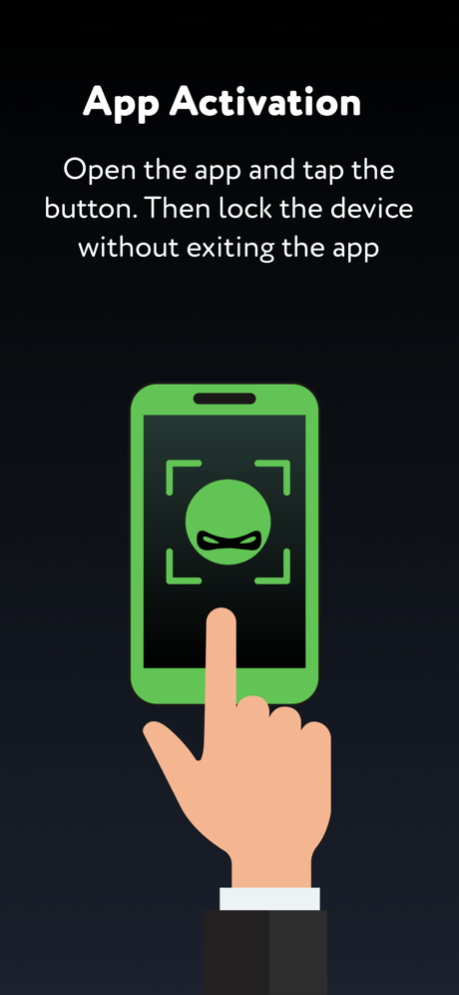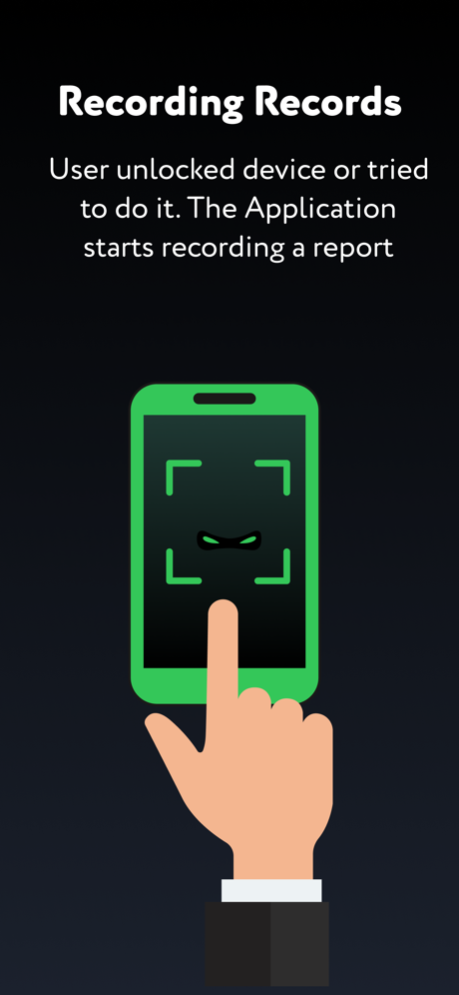WTMP – Who touched my phone? 1.3
Free Version
Publisher Description
Who Touched My Phone is an anti-theft phone security app.
Who Touched My Phone is 1 of the best iPhone security apps in 2021. Thank you for using my anti-theft app.
Prevent unauthorized access with quick and easy setup
Other phone protection apps free features - Who touched my phone iPhone privacy.
Immediately know who's trying to unlock my phone. Use a mobile sensor alarm with a motion sensor. This is the most reliable anti-theft alarm for your cellular device. Who touched my phone - An app to protect your phone from theft that takes pictures.
Use The Who touch my phone app to secure your smartphone:
- Find out who's trying to touch your phone.
- This simple lifelock identity theft protection app has protected my phone several times.
- Are you afraid your phone will be stolen? Thieves hate this alarm!
- Find out who is trying to unlock your phone security apps for free.
- Your friends peeking into your phone to read your texts and private emails without your permission.
- Afraid to leave it alone in public places like school or the airport. Use your alarm clock to charge it.
- Your children, siblings, family members, or coworkers use your phone when you're not around.
- Is a jealous partner constantly looking into your cell phone?
- Who touched my phone - WTMP? Who unlocked tried to unlock
The best security and anti-theft protection for iPhone FREE
Ever wondered - Where is my phone? Is it safe? Who keeps trying to access my phone without permission?
Someone nosy in the office? Curious people will get scared!
The Don't touch my phone privacy app protects well against thieves, children, noisy people and is a fantastic security system. This Antitheft app is one of the security apps for iOS phone for free - developed by our studio. Install and enjoy for free.
NEW
Our "Who" Touched My Phone - WTMP app is one of the most downloaded security apps for iPhone for free*
*According to us:)
How does it work?
1) Open app and click the button. Then close the app and lock your device;
2) User unlocked device or tried to do it. The application starts recording a report;
3) Device screen goes out. App saves report. And so on;
4) User tries to unlock device several times. App saves report;
5) Browse your reports in app. Set up sync with the cloud.
For any questions:
hello.wtmp@gmail.com
Privacy:
https://sites.google.com/view/wtmp-nikolog/home
Terms of Use(EULA)
https://www.apple.com/legal/internet-services/itunes/dev/stdeula/
Feb 26, 2022
Version 1.3
bug fixes and improvements
About WTMP – Who touched my phone?
WTMP – Who touched my phone? is a free app for iOS published in the System Maintenance list of apps, part of System Utilities.
The company that develops WTMP – Who touched my phone? is Nikolay Logachev. The latest version released by its developer is 1.3.
To install WTMP – Who touched my phone? on your iOS device, just click the green Continue To App button above to start the installation process. The app is listed on our website since 2022-02-26 and was downloaded 46 times. We have already checked if the download link is safe, however for your own protection we recommend that you scan the downloaded app with your antivirus. Your antivirus may detect the WTMP – Who touched my phone? as malware if the download link is broken.
How to install WTMP – Who touched my phone? on your iOS device:
- Click on the Continue To App button on our website. This will redirect you to the App Store.
- Once the WTMP – Who touched my phone? is shown in the iTunes listing of your iOS device, you can start its download and installation. Tap on the GET button to the right of the app to start downloading it.
- If you are not logged-in the iOS appstore app, you'll be prompted for your your Apple ID and/or password.
- After WTMP – Who touched my phone? is downloaded, you'll see an INSTALL button to the right. Tap on it to start the actual installation of the iOS app.
- Once installation is finished you can tap on the OPEN button to start it. Its icon will also be added to your device home screen.